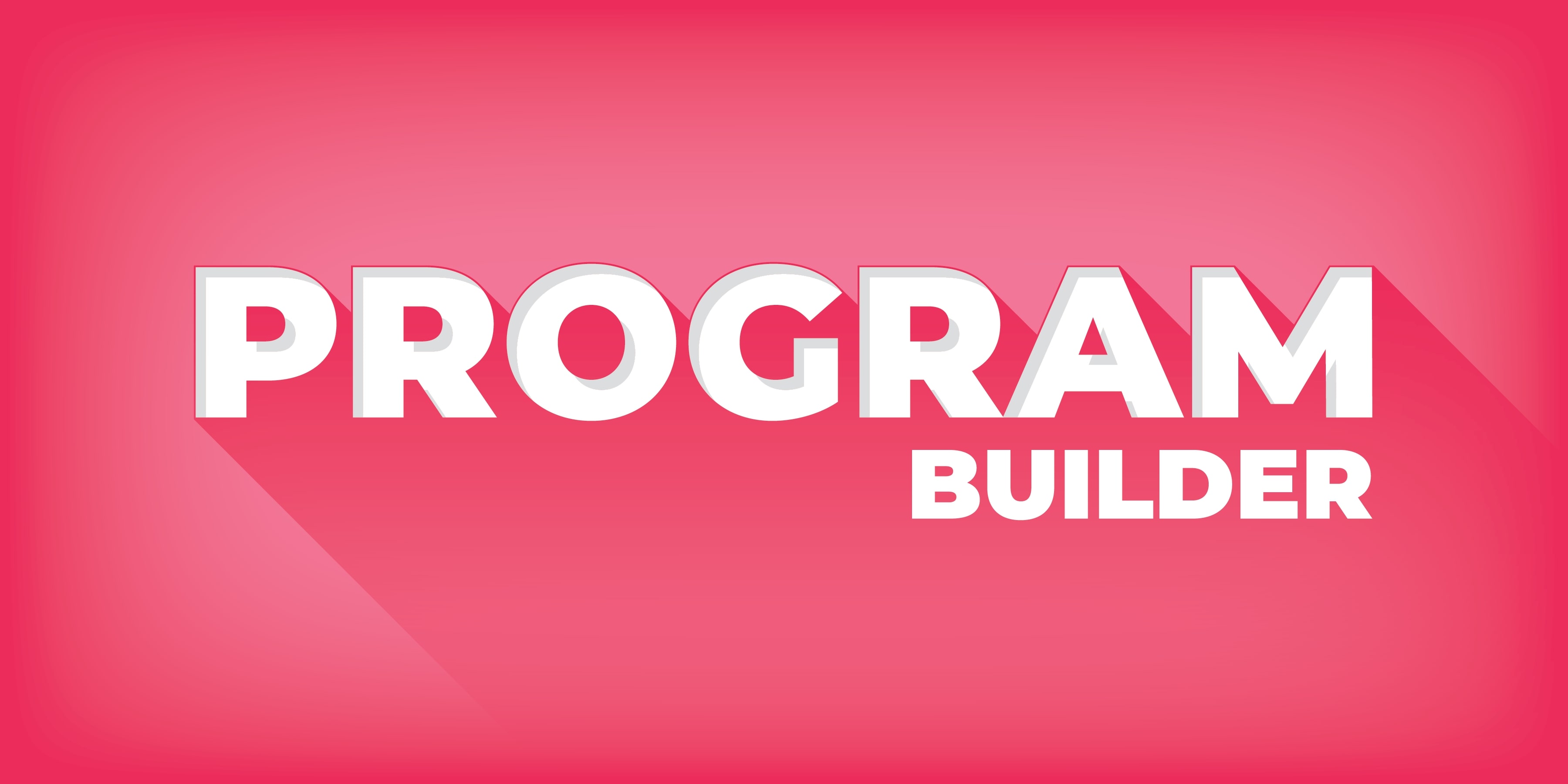We live our lives online. By 2012, more Americans owned smartphones than traditional cell phones, and by 2018, texting was beating out face-to-face interactions as a favorite means of communication among the youth.
The youth of today grew up with this technology. They are very comfortable with it. But with comfortability comes vulnerability. Similar to how most auto accidents happen within a mile of the home due to dropped guards in areas we know well, many students have no fear of the internet and use it intuitively. But comfortability with the internet should not lead to carelessness. A good way of keeping tech savvy kids careful is having them engage in internet safety lesson plans.
NTC offers digital citizenship programs for schools and recommends the following.
Why Internet Safety Lesson Plans are Important
Any good safety plan should be built around the threats we are likely to see. We don’t prepare for hurricanes in the upper midwest, and we don’t prepare for volcanic eruptions in the tundra. The first step in creating internet safety lesson plans is to understand the threats that are out there and which ones our children are more likely to face.
Cyberbullying
If we were to look objectively at Twitter as a whole, it may appear that the entire purpose of the internet is a place to cyberbully others. It’s been a long standing problem, and likely won’t be going away any time soon.
Instead of worrying that your child will be bullied by others online, internet safety lesson plans should be designed to teach your kids how to avoid bullies in the first place, and how to deal with cyberbullying if they encounter it.
Online Predators
Not only has the internet opened up an avenue for bullies and trolls to spew ignorant rhetoric from behind closed doors, but it has allowed predators to reach into our homes and contact our children if we aren’t vigilant about this potential threat. Keep a watchful eye and take steps to keep them far away.
People Who Are After Your Accounts and Information
Since we do so much of our account management and banking online these days, when someone hacks into our accounts or gets our personal information, they can do a lot of damage in very little time. Information can be as valuable as cash, so make sure you and your kids guard yours.
Inappropriate Content
Not all online dangers are directed at the user. There is a lot of online content that is perfectly legal, but totally inappropriate for children. Learning to protect children from inappropriate content should be up near the top of any parent’s internet safety lesson plans.
This may be the danger that children are most likely to encounter, so setting up a robust system to shield them from as much inappropriate content as possible should be important for any parent who’s concerned with what their children see on the internet.
Federal Regulations That Help Keep Kids Safe
Many of us see the internet as kind of a wild west situation where anyone is allowed to post anything they want, but that’s not entirely the case. There are federal regulations built around protecting children online. You aren’t going at this alone.
Sites that serve children are required to be COPPA/FERPA compliant. These laws limit what kinds of info can be gathered from children.
All of NTC’s virtual offerings are COPPA/FERPA compliant, from livestreams to games to educational activities done within teacher toolkits. We take safety incredibly seriously.
COPPA Compliant
COPPA, or the Children’s Online Privacy Protection Act of 1998, imposes certain requirements among websites that knowingly harvest information from users under the age of 13, including that they obtain verifiable parental consent prior to collecting or using that data.
FERPA Compliant
Also known as the Family Educational Rights and Privacy Act (FERPA), guarantees and restricts access to a child’s educational information to the child and their legal guardians unless permission is given by the guardian.
Any site that goes to the trouble of learning how to be COPPA compliant is acting in good faith, and there’s a strong likelihood that they aren’t coming after you.
Internet Safety Lesson Plans that Can Help Keep Kids Safe
Understanding where risks come from is one thing, but dealing with them is another. Like any safety plan, the plan itself should be well understood, and the best way to get there is to practice it. Let’s look at some internet safety tips for kids and teens that should be practiced if you want to create a safer online environment for your family.
1. Set Up Parental Controls
One of the simplest and most effective ways of keeping kids safe online is by setting up the parental controls offered by your service provider, web browser, or device. So much so that it’s number one on our kids guide to internet safety.
Large tech companies pour untold millions of dollars into internet safety, and utilizing their parental controls is a great first line of defense for children surfing the web. Make sure you identify and understand all the features to get the most out of it.
2. Teach Kids How to Identify Secure Sites
If you’ve ever noticed a little lock symbol next to the web address at the top of your browser screen, you already know one way to identify secure sites. There are a number of ways to tell whether or not a site is secure and trustworthy, and teaching your kids how to tell the difference between a secure site and a nefarious one can help protect them online.
Here are a few things to look for:
- Https in the web address – All site addresses will start with the letters http, but secure ones start with https.
- Lock icon in the address bar – Another great thing to look for is a lock icon. It’s a visual indicator that you’re dealing with a secure site.
- Security Seals – Some sites have security seals on their pages. If the seal is legit, you should be able to click on it and be redirected to the page of the company that certified the site.
- Search the site in a Whois database – You can find out who owns a site by looking up the URL in a WhoIs database. If the owner is hidden under the umbrella of their hosting company, they may have something to hide.
Teaching your kids how to identify secure websites and having them point them out in a scavenger hunt or trivia question can be fun cyber safety activities for kids. The more you reinforce the messages in your internet safety lesson plans, the easier it will be for your kids to remember them.
3. Set Up Strong Passwords
Even if you stick to safe sites, it’s important to secure all your accounts with strong passwords. Your passwords should be different from site to site, ideally contain 16 or more characters, and not be made of common words, addresses, or other info that can be easily guessed.
Since it can be hard to remember all our passwords from the many sites we use each day, it’s helpful to utilize a trustworthy password manager. These software applications remember your passwords for you, and verify your identity by other means.
Don’t keep your passwords in a Word or text file on your computer, as they can easily be compromised if anyone gets into your system. Also, get your kids in the habit of never sharing their passwords with others. It’s a good practice in adulthood, and easier to stick with if we get started early. This is one of the cyber safety rules for kids that will go the farthest toward protecting them online.
4. Lock Down Security Settings on Social Sites
Most types of accounts that are set to be public by default can be locked down so that only known contacts can see the information posted to the account. If you’re not a public figure or running a business, the world at large has no reason to see everything you post, and making this one of your internet safety lesson plans will set your kids up for the best possible experience on social media.
By restricting communications to known contacts, we reduce the chance of encountering predators online. With the prevalence of social media use among the youth, this piece of social media safety for kids will help keep their conversations limited to friends and family.
5. Guard Your Personal Information
People who are after your information don’t usually have much trouble getting it from us. All they have to do is make a game out of it. If you or I want to figure out which character from a show or movie we are, we just need to provide them with the date, time, and location of our birth, along with our mother’s maiden name. Don’t let your kids fall for it.
Personally identifying information should be kept close when we are online. Some trusted sites use the info for verification purposes, but few other people need it. Don’t share it. Any time a site or app requests personal information, it’s best for children to bring it to an adult until they know what to beware of.
6. Don’t Overshare
Some kids can’t help sharing everything that crosses their minds online, and that can open them up to be targets of bad actors. Sharing that parents are out of town or that the whole family is away on vacation alerts everyone to the fact that no adult is present in the home.
Teaching kids to think before they post will not only protect them online, but it will develop good habits that will be incredibly useful in the future. Not all things need to be shared, and some things absolutely shouldn’t be shared online.
7. Manage Screen Time
We should also be mindful of taking breaks from technology from time to time. We are using internet safety lesson plans to teach children to be vigilant. Yet, when kids get too much screen time, they can develop a kind of “tunnel vision” that makes it harder for them to observe their surroundings in a safe and healthy way. It’s not helpful.
Too much screen time has also been linked to obesity, behavioral problems, irregular sleep patterns, and poor academic performance, so make sure your child isn’t overindulging. According to the American Academy of Pediatrics, kids over two should limit themselves to no more than one or two hours per day, and discourage any screen time for those under 2.
Practice What You Preach
Simply studying a parent’s guide to internet safety won’t help much if we don’t practice those lessons. Teach your kids how to safely navigate cyberspace, and make sure they are actually putting their internet safety lesson plans to use.
Also, make sure the whole family practices good cyber citizenship. We define cyber citizenship as the ability to effectively use the tools that connect us via the internet, as well as acting as a respectful member of the online community. Anything that wouldn’t fly in real life, should be off limits in cyberspace as well. Keep things respectful and secure, and enjoy all the internet has to offer without worries.